Finally a working trick to download all your Google Play Store Apps to PC and then transferring it to your Android SmartPhone. And this is 100% genuine and Legal way to download android application from Plat Store to your Laptops or PC. Real APK Leecher enable users to download the apps from Google Play to PC. The Apps will be downloaded in APK android format and you can easily transfer them to your cell phone through Data Cable or Bluetooth. Also, you can check if a App is Paid or not. Full Procedure explained below.
How to Download Android Apps From Google Play Store Directly To PC.
Step 1 – Download the Real APK Leecher at – APK Leecher
Step 2 – Extract the folder.
Step 3 – Open the folder and click Real APK Leecher.exe to RUN
Step 4 – Fill all the details and For DEVICE ID Click here – Device ID. Download it and install it on your phone to get ID. You can also Download it from Play Store
How to download App by Real APK Leecher
Step 2 – Select the App you want to download and Right click on it to open the context menu with options.

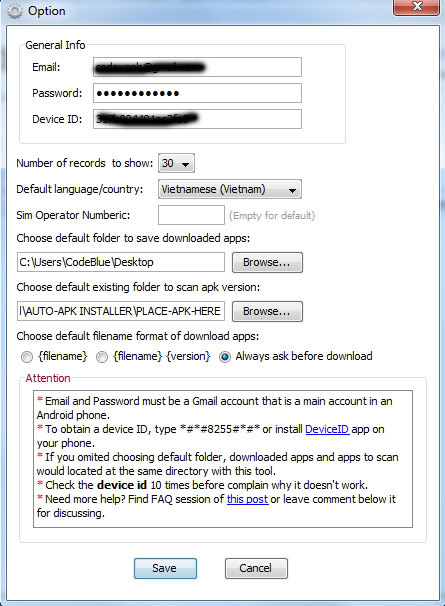
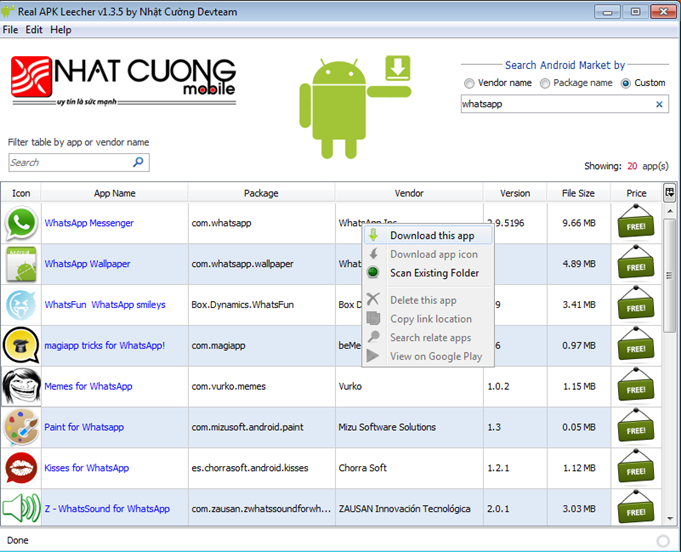
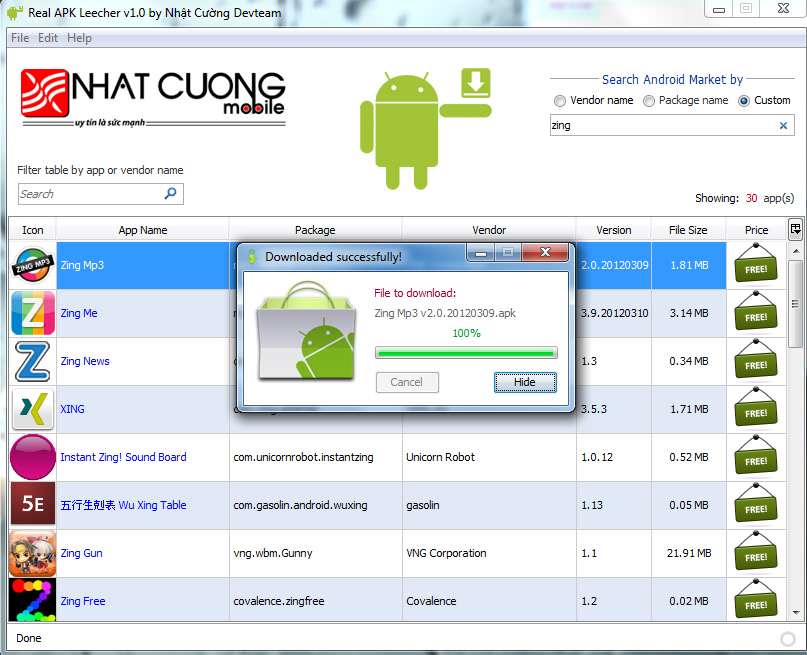

So use coupon codes while shopping to get the maximum value for your money.
If you want even the most obscure book Amazon will probably have it in a
selection of prints, a number of languages and also in second hand and used versions sold by a number of
third hand retailers. Amazon has achieved great success using this model with
their Amazon promotional codes.